Need help choosing the right product?
Our tool will match the best product to your needs
Launch product selectorWelcome to the Australia Website
We have detected that you may prefer the United Kingdom site. Please use the language dropdown above to change your selection if required.
The diagram below illustrates eleven data flow paths within the data lifecycle, using the Eurotherm 6000 Series Data Recorder as an example.
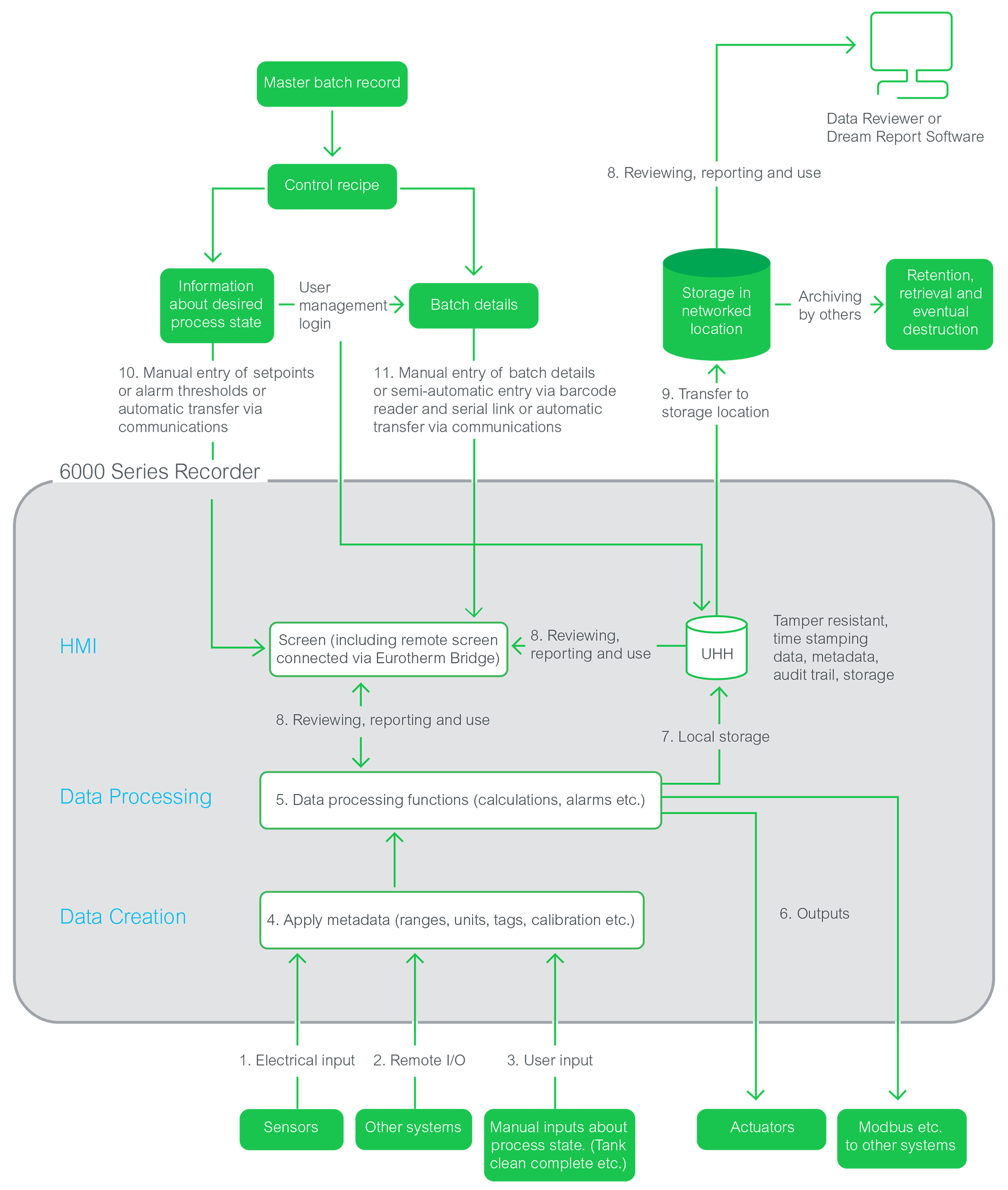
Product Selector
Our tool will match the best product to your needs
Launch product selectorContact Us