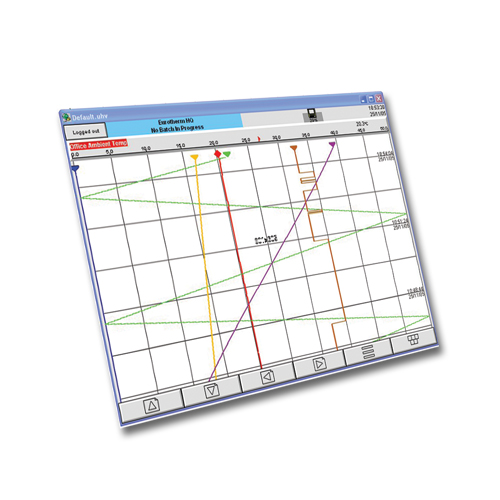
Bridge: software de visualización
Bridge is a powerful, easy-to-use software package that allows you to access 5000 and 6000 series instruments from any computer, anywhere in the world. With the appropriate security access, the user can view any number of networked 5000 and 6000 Series instruments over a local area network, dial-up connection, intranet, or Internet.
Description
Remote configuration, viewing and operation of your Eurotherm Chessell video recorder.
- Secure real-time data viewing
- Remote management and configuration
- Viewing data management from your PC
- Compatible with internet or intranets
Bridge Lite provides the user with a real-time remote viewing function. All standard 5000 and 6000 series equipment, as well as instrument history, can be viewed in a separate interface.
Bridge Full provides full access to the 5000 or 6000 series instrument, including data viewing, operation, and device configuration.
Operators only have to learn one interface, as the look and feel of the product through Bridge is exactly the same as through the instrument display. Each user has a specific username and password with customized security access that allows everything from viewing data only to batch control to full configuration permissions. The user can also view, create and edit custom graphical displays to get the best possible view of the process. (The user screen option must be enabled on the product.)
Minimum PC requirements:
- P90 with Windows NT/2000/XP
- 32MB RAM
- 50 MB free hard drive space
- Graphics card capable of displaying at least 256 colors (recommended)
- Sound card required for audible alarm function
CHARACTERISTICS
- Works over the internet
- Works through intranet
- Allows secure and personalized remote access
- Remote batch control





